Adobe Animate - Lip sync
In our last two Adobe Animation lessons we were asked to create a lip synchronization to an eleven seconds clip of our choice.
First of all we created a sheet in Photoshop with the different mouth movements for each letter.
After that we matched the mouth layers to the voice in After Effects and also created a character around the mouth.
First of all we created a sheet in Photoshop with the different mouth movements for each letter.
After that we matched the mouth layers to the voice in After Effects and also created a character around the mouth.



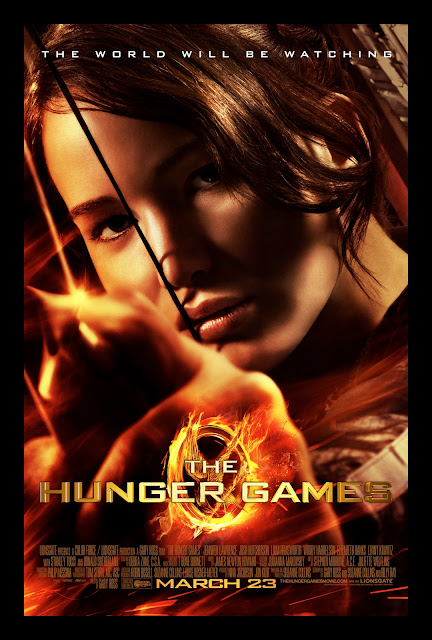
:D
ReplyDelete