Toolkit 1: Maya Modeling + Shading&Texture
For the first Maya lesson we learned how to create Lego blocks. We created a 1x1 block first and then learned how to mirror it to create different blocks. We then duplicated the blocks we created and changed them to a slimmer version.
We then started to create a Lego car by following a tutorial online. The wheels and the lights were given to us, but I created the body based of the tutorial by connection the different Lego blocks I made earlier.
In our last lesson we learned how to render the car in Hypershade. For each colour of the blocks we had to create a new material. We used plastic for most of the blocks, rubber for the wheels and glass for the transparent parts.

At the end we were able to quick render the car in Arnold RenderView, to see what the colours and different materials look like.

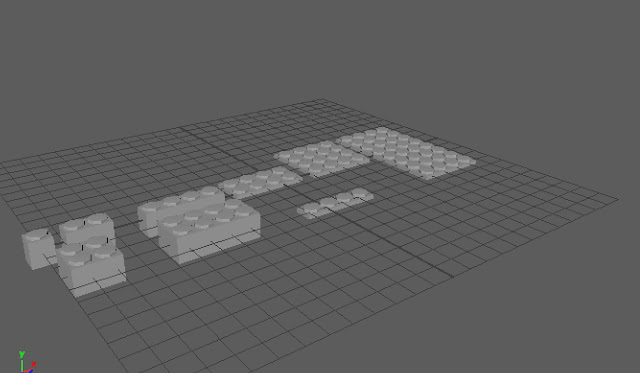



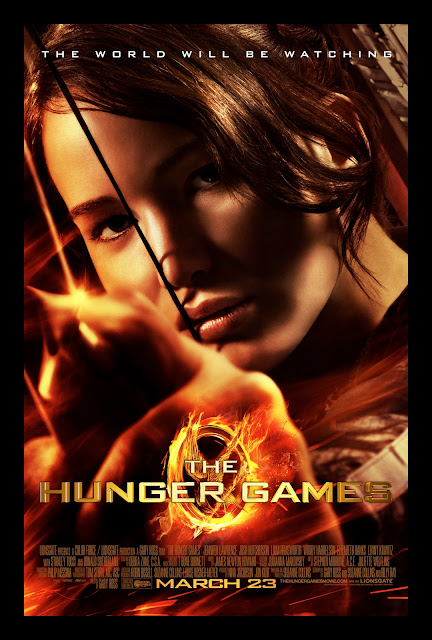
Comments
Post a Comment